We have already discussed a little bit about the transfer of paytm wallet balance to other paytm account. But many users are still feel uncomfortable to transfer money. So today we will show you how to send wallet credits from one paytm account to another. By this method, You can send your paytm credits as well as you can request for credits to others.
Step by step guide for transfering paytm wallet balance :
• First of all you need to download "paytm wallet" app
• Then open the app & sign in to your paytm accout from where you want to send money.
• After sign in you can see how much credits you have on your paytm account. Now Click on Pay a Friend.
• Now enter the mobile number associated with your paytm account to where you want transfer/send money and click on Send Money To.
• After that, Enter amount you want to send and click on Pay button
Congratulations. You have successfully sent your paytm wallet balance to your desire Paytm account.
• You may also add comment on the last stage.
• Now sign in to your paytm account to where you have sent money and check your balance. You will see that your credits have been added successfully.
So in this way you can send money to other paytm accounts or you can request others for paytm wallet balance too.
If still you have any question, then you are ever welcome to ask us. We are always ready to help you. Thanks for reading the whole article with patience. :)
You can also motivate us by sharing our article in social networks. Thanks
Paytm Tricks January 2015 | How to transfer paytm wallet balance from one account to another ( step by step guide )
4/
5
Oleh
Muskan





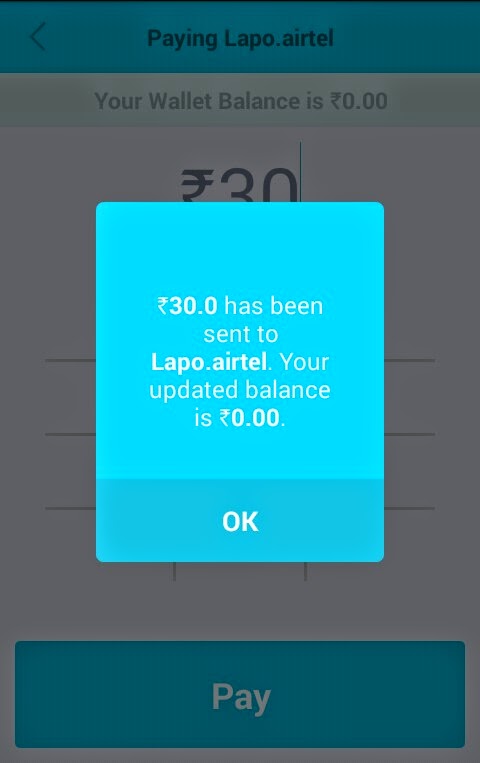



![Champcash Unlimited Trick to Earn Free Recharge, Money, Vouchers [Updated] Champcash Unlimited Trick to Earn Free Recharge, Money, Vouchers [Updated]](https://blogger.googleusercontent.com/img/b/R29vZ2xl/AVvXsEjEjyGU77qJXCmxvlob7XsFtqGqyB_uTyMmOIRaGRQmV1toiftUlJvLRZsFpU5FXNRAsadkyAhOvYjNKb3ZRrpXBnUlul5vY2ZQ1os7c3f4VGKPKkQ6Inxnfl0Qs0ioKqHYv1R24rQB780/s72-c/Champcash.jpg)






15 comments
Thanx for this tutorial. I was searching for it. Now it's over. One share from me.
ReplyVery informative article. Thanks for sharing with us
ReplyThis blog is just awesome. Keep it up.
ReplyYour tricks like Wechat & Mxit tricks are fantastic. We are waiting for another one like these.
ReplyThanks to all for your support. Keep visiting :)
Replybro paytm wallet app ne varification magna band krdiya kya if we registrt with fake no
Replyplz send d trick how to earn from mceny
Replyhow to earn money from mxit I don't have caritu plz send to me
Replybro I don't have clarity o. paytm and wallet transfer is nt downloading through ur link which you have kept a link above
ReplyI downloaded paytm through ur link and what next
I don't have old a/c then how can I earn credits or 50r to transfer to other a/c
plz send the trick how to earn from mcent
ReplyBt the main prblm here is all my numbers are used and for using paytm wallet phone no must b verified......
ReplyYeah, it's compulsory to verify both mobile number & email to apply paytm coupon
ReplyIs any app for windows like this ?
ReplyI had sent Rs.200 from one paytm account to another. It's displaying sent on the mobile from which the amount was sent. Although there's a text showing received on the number on which the amount was received but upon opening paytm wallet the balance is being shown as Rs.0
ReplyIt is not working.
ReplyGiving an error again and again